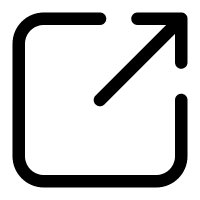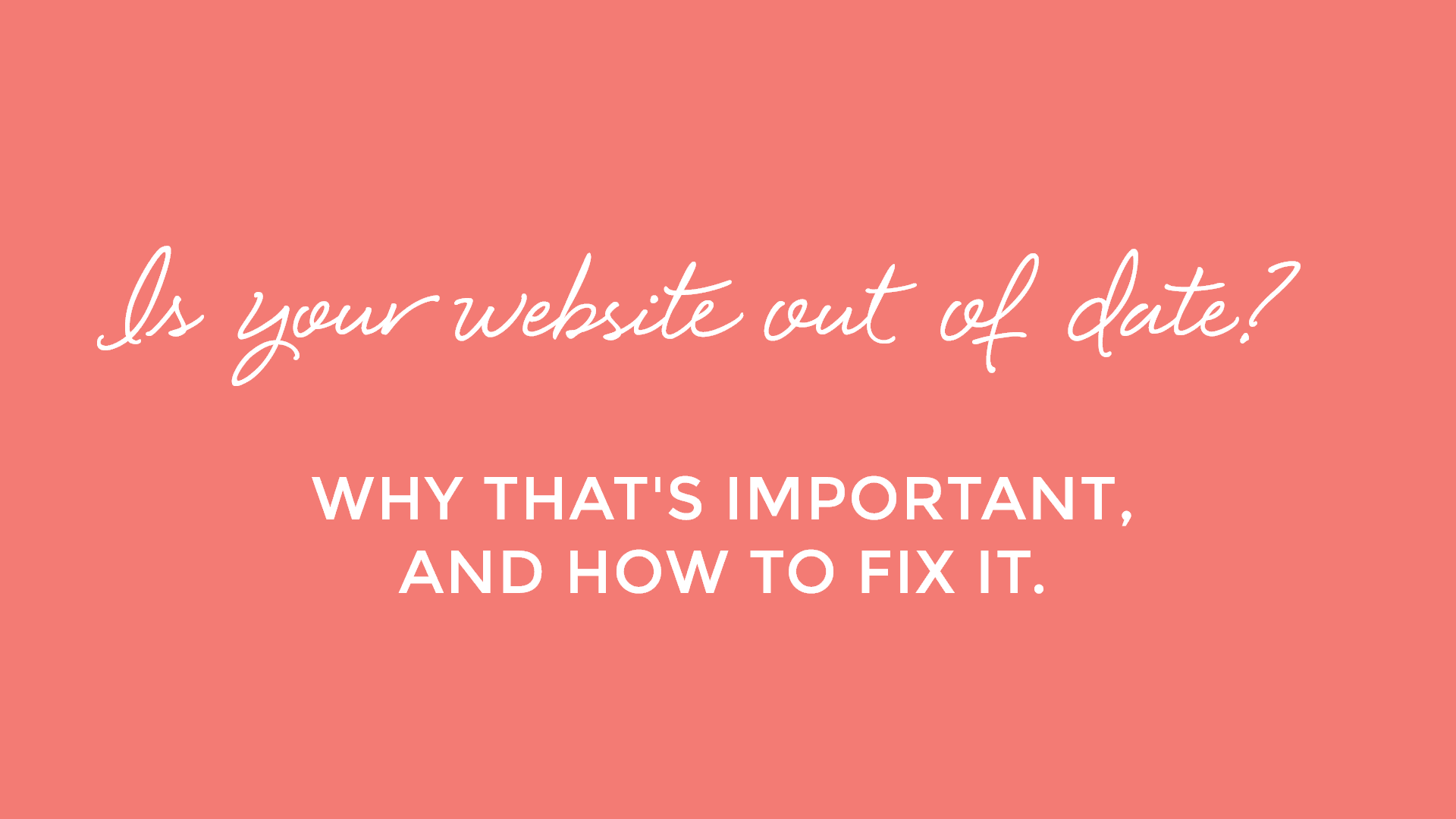When was the last time you looked at your business website? Like really looked at it? Chances are, you’ve been busy running your business and not putting enough time and effort into your website. Why is that a big deal? Because potential customers are going to judge your business based on your site. If it looks bad, is inaccessible via a mobile device, and or is not secure, they may decide to take their business elsewhere.
So how do you know if your site is out of date? Here are five areas to consider:
The Site Is Slow to Load
If your website takes forever to load – and by forever we mean if it’s not instantaneous – it’s slow. Consumers have high expectations: they want what they want and they want it right now. If your site takes too long to load, they are going to move on. Ensuring that your site is updated and utilizing a CDN will help it load quickly, keeping fast-moving consumers satisfied.
It’s Not Mobile Optimized
Pull up your website on your mobile device – can you see the entire site? Do all of the buttons show up? Do they work? Are the images sized correctly? If not, your website is not mobile-optimized. With more than half of the world’s 3.9 billion internet users viewing websites from their mobile device, not having your site fully functional on mobile is a huge loss.
Your Content Is Old
Take a look at your About page. Is it still accurate? How about the images, the titles? Old content can be a huge red flag to consumers, not to mention confusing as well. Take time to update even tiny details and freshen up your content, it will make a big difference.
We Can Help
Is your website out of date? Hammersmith Support can help get your website up to date. Schedule a consultation to discuss how we can help.