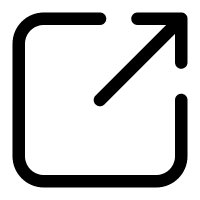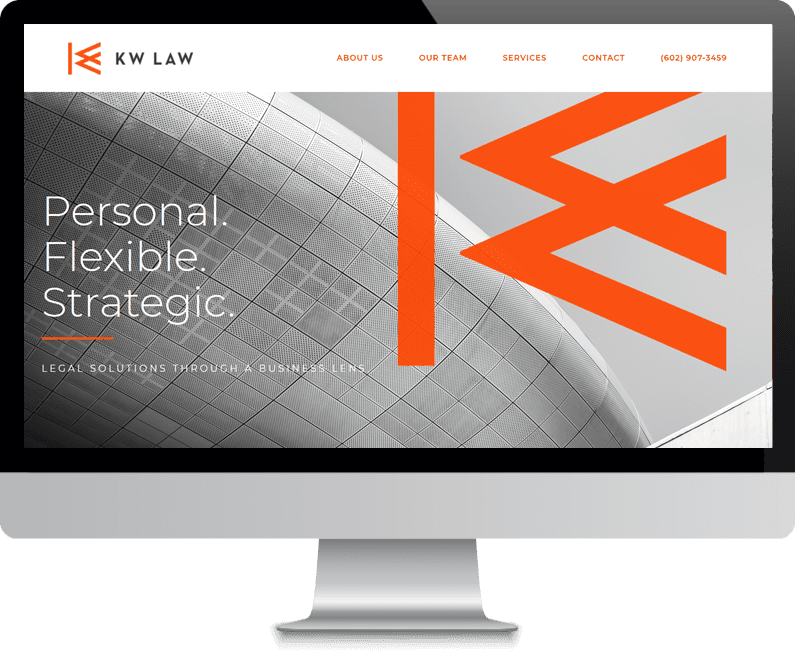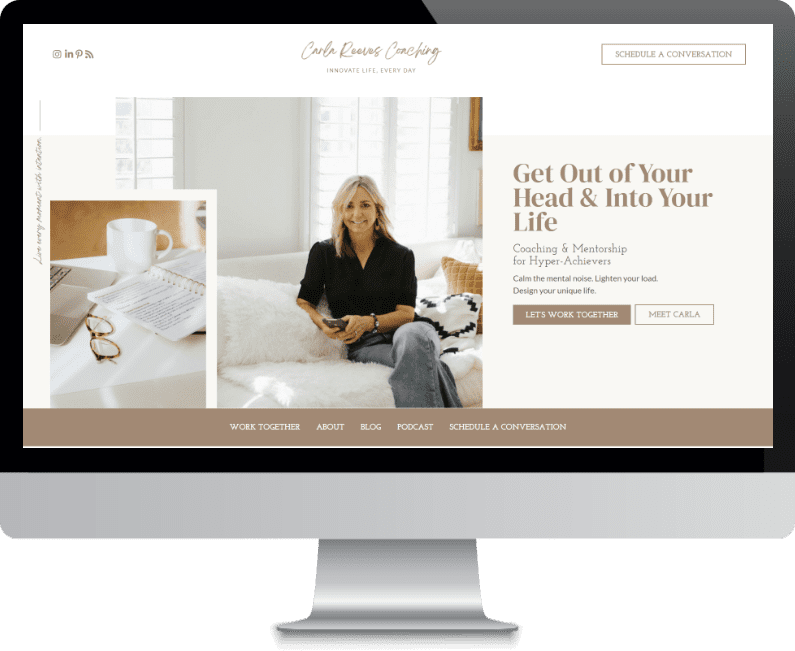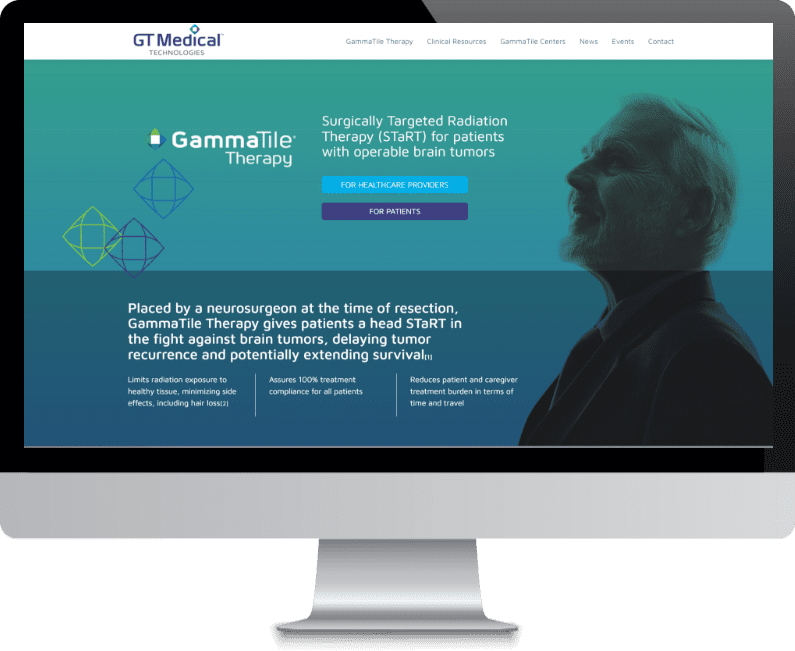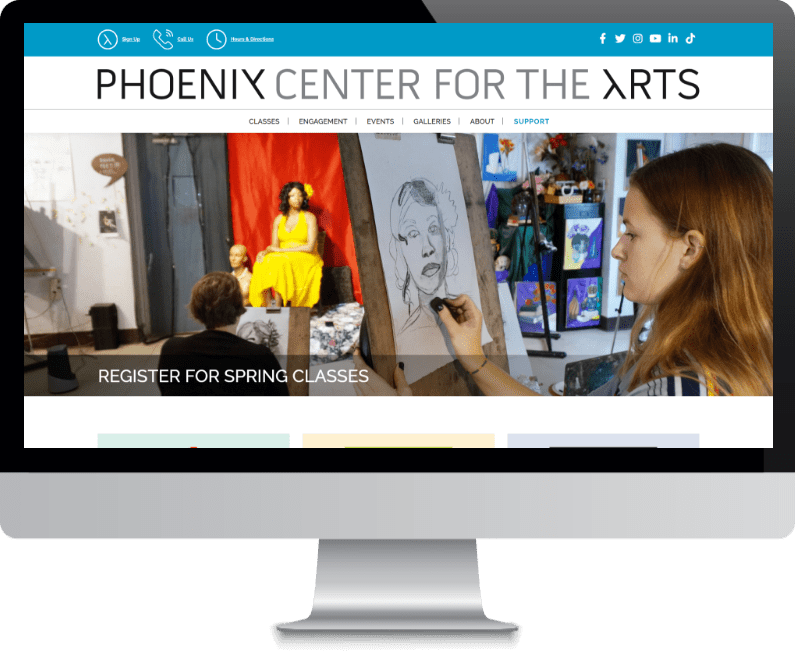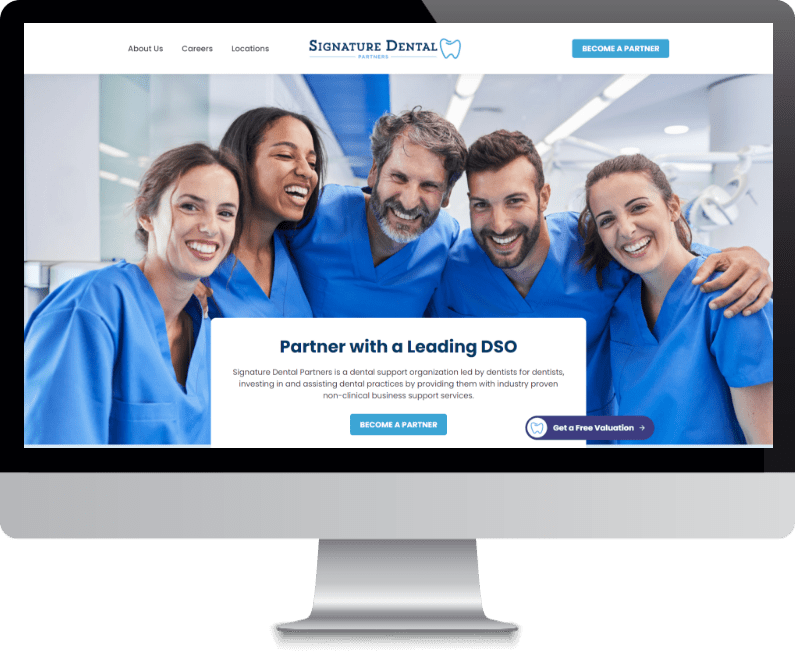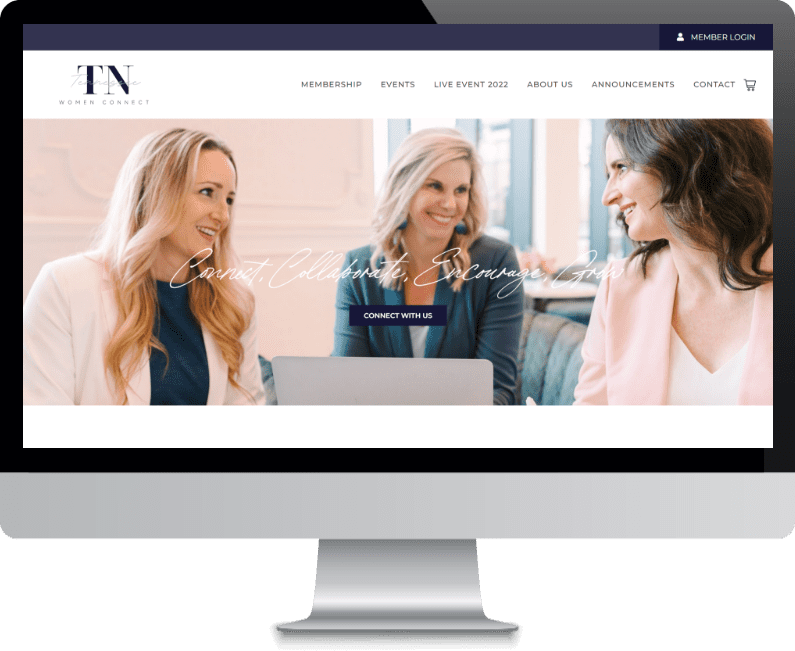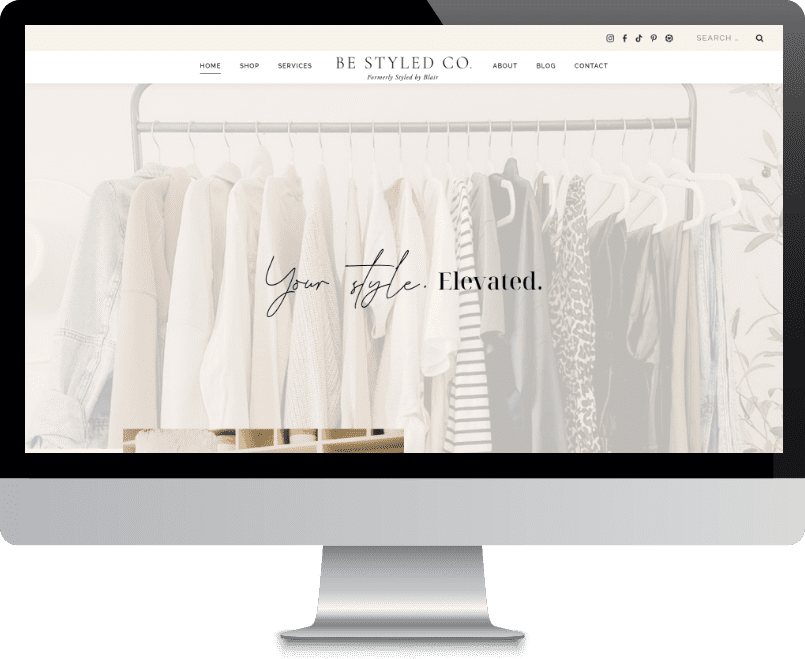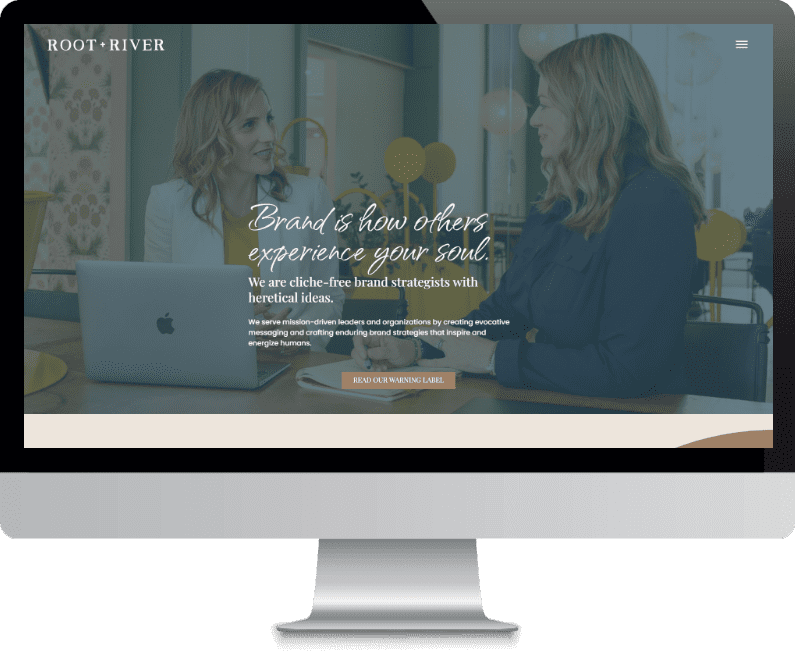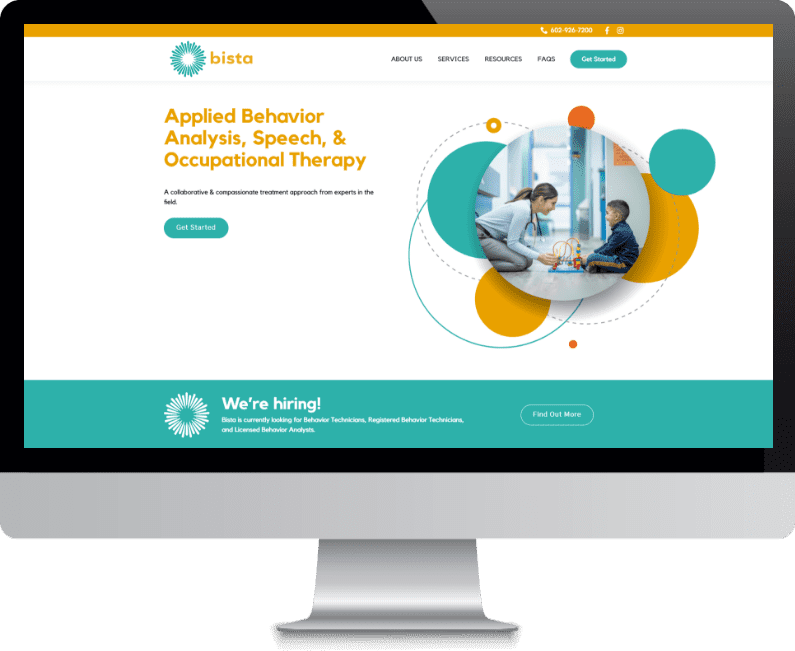Your Business Begins Here.
Just launched
Congratulations to Arizona Leadership Foundation on the launch of their new website.
A website introduces you to the world. It opens doors, initiates conversations, induces curiosity and provides answers.
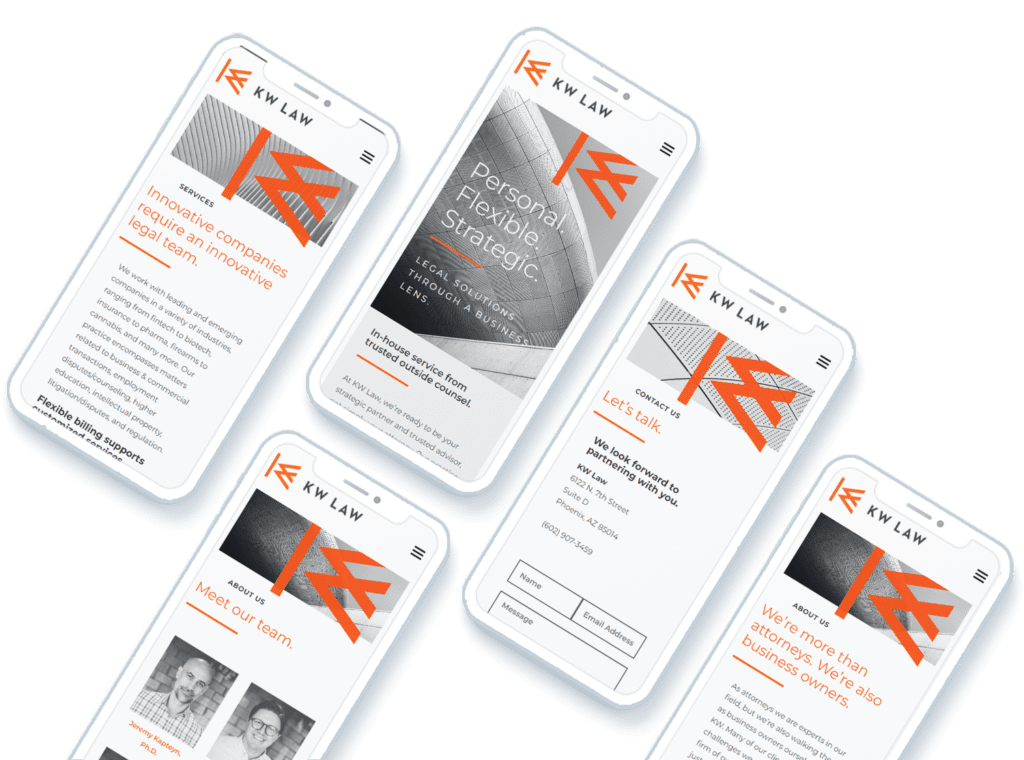
Using design, art and words, your website shows who you are, what you value, what you do and where you are going.
We work with large and small businesses, agencies, non-profits and personal brands, customizing packages to suit a wide range of website needs.
Hammersmith Support develops and maintains websites that create opportunities – opportunities to connect, opportunities to grow, and opportunities to introduce your company to the people who are looking for you and what you provide.
Let’s connect.
Hammersmith Support is the website services company you’ve been dreaming of.
OK… so that’s a pretty grandiose statement but we want to prove to you that it is accurate.
There’s a reason why we are growing so quickly in both Phoenix and Nashville. Businesses in the these innovative and creative hubs have embraced Hammersmith Support’s personal and consultative approach.
Which is why, when you call us, you get us! No 1-800 numbers, no robots, and no waiting on hold. Our clients aren’t faceless entities, we know each of them by name, by business, and by their goals resulting in a client retention rate that’s over 95%.
Our top goals are to meet our client needs, crush their deadlines, and provide them web services that allow them to focus on what they’re best at… their business.
We began with three core values. We grew leaning into those values. And we still honor them today:
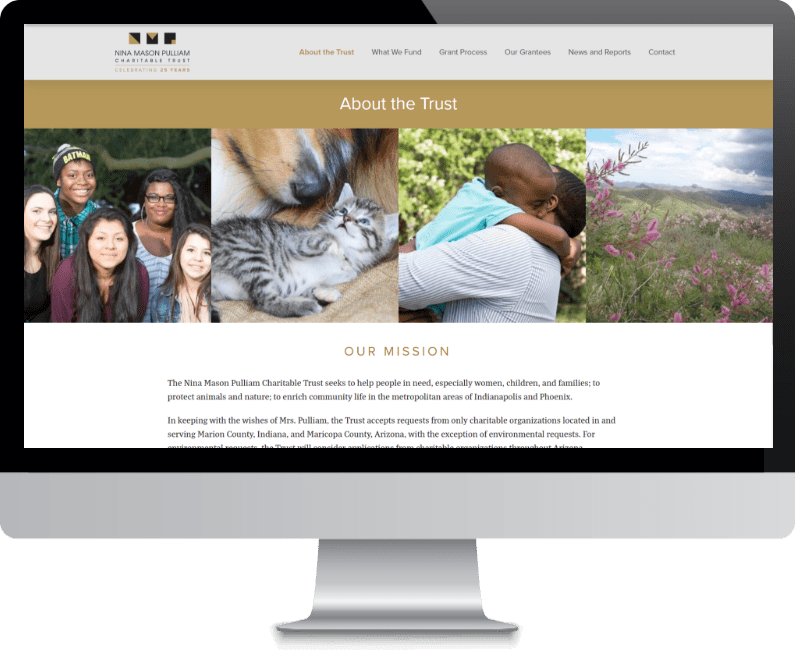
Service
Your Business is Our Business
Community
Be the Change You Want to See
Transparency
Doing Good is Good Business

We pride ourselves on our
95 %
customer retention rate.
Hammersmith Support is a certified woman-owned web services company that specializes in WordPress design, development, maintenance, hosting, and SEO.
Our designs are current and fluid, allowing for easy updates and alterations that keep you fresh, responsive and leading edge.
Our maintenance packages keep you secure and protected, optimized, and up-to-date.
Our built in service hours provide you with the comfort of knowing you can ask any question and you will receive an answer, from a knowledgeable team member. These hours also include content updates, so you can say what you need to say, when you need to say it.
Our team is experienced, kind, interested and communicative. These are attributes we use to guide our hiring and our culture. At Hammersmith Support, experience and knowledge gets the interview, but personality and a demonstrated commitment to customer service gets the job.
Our Services
PACKAGE 1
The Essentials
For busy small business owners with one site looking for worry free, reliable, technical support.
PACKAGE 2
The Essentials Plus
For businesses with multiple, or large, websites and blogs without internal technical resources. (dynamic biz, frequent updates, e-commerce)
PACKAGE 3
Premium
For growing organizations and agencies looking for a full-service technical partner without the fixed overhead.
We can also customize the perfect website support package for you.
Wait! How do I know if I need a customized package? What if I don’t know what to ask for?
It all starts with a conversation.
For example, we work with a lot of agencies, and they want different things for varying client needs. The agency may directly help their clients with their websites, but want to offload some of the more specialized IT work, when needed. In this case, they contract with Hammersmith Support on a retainer for a certain number of hours which they then use for publishing blog posts, technical questions, building a new website, making recommendations for SEO, Mobile-Friendliness, ADA, etc. Other businesses contract with us for quarterly maintenance. And others want us to control their site with minimal interaction on their part. Whatever your distinct needs may be, Hammersmith Support can create a package that works with your requirements and your budget.

The digital world is complicated.
Having a strong presence doesn’t have to be.

First Step: Consult
Let’s Talk. Do you need a new site? Or a refresh? Maybe your site is beautiful and functional, but you need a maintenance company you can rely on. Having a frank conversation will uncover your needs and how we can help.
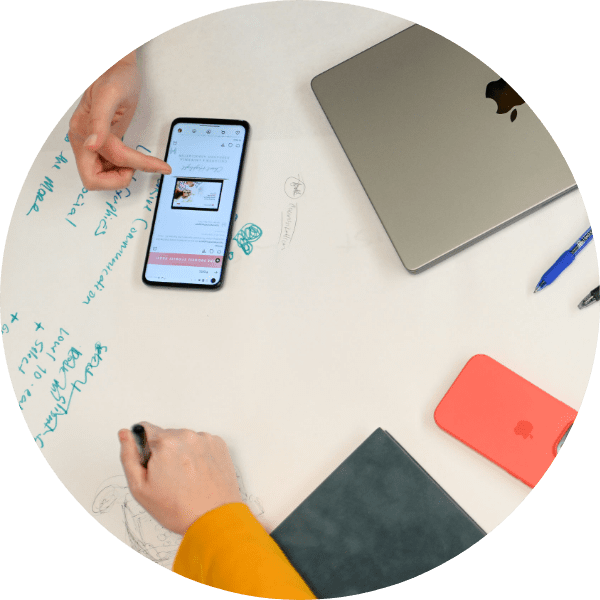
Second Step: Create
Once we understand your needs and priorities we go to work creating your site, making necessary adjustments to an existing site, or crafting a package that meets your unique maintenance demands. We stay in touch throughout the process, tailoring our communication strategy according to your needs. If you want regular status updates – great! If you want to be left alone until we have a final product to show – that works, too.

Third Step: Cruise
Once your site is complete – and you are happy – maintenance becomes our focus and your non-factor. We communicate regularly, so you can concentrate on your goals. Super busy? No need to reply to the monthly maintenance email. You decide your level of involvement and we tailor our process to you.