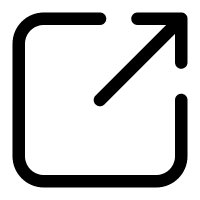Internal linking is a key component of your website’s SEO strategy that can greatly impact the visibility and ranking of your website on search engine results pages. Internal linking refers to the practice of linking one page of your website to another page on the same website. It helps search engines understand the structure and hierarchy of your website, as well as help them determine which pages are the most important. When done right, internal links can improve the website’s user experience, boost search engine rankings, and help search engines discover your content. However, when done wrong, internal links can cause confusion, usability issues, and negatively impact your website’s ranking. By following these do’s and don’ts, you can optimize your internal linking practices, improve user experience, and boost your website’s search engine rankings.
How Does Internal Linking Impact SEO?
Search engines use crawlers to navigate the internet and collect information from websites. When search engine crawlers visit your website internal links help crawl and index your website more effectively. By including internal links throughout your website, you can create pathways for search engine crawlers to navigate through your site and discover all of your important content. This can help ensure that all of your pages are indexed and included in search results. When a user performs a search, the search engine quickly scans its indexed pages and provides the most relevant results.
The Do’s of Internal Linking
Use Descriptive Anchor Text
Anchor text is the clickable text that users see when they encounter a hyperlink. To optimize your internal links, use descriptive and keyword-rich anchor text that accurately reflects the content that users will find upon visiting the linked page. Doing so helps search engines understand the context of the destination page and improve its visibility. Generic anchor text adds no value and doesn’t contribute to your website’s SEO efforts.
For example, instead of using the anchor text “click here to learn more about our services,” you could use “learn more about our SEO services.” This provides more information about the linked page and can help improve its search engine visibility.
Link Relevant and Related Content
Internal links should serve as a guide for users, allowing them to navigate through your website smoothly and find relevant information easily. Strategically link related content to provide users with a seamless browsing experience. This not only keeps users engaged on your website but also helps search engines understand the structure and hierarchy of your content.
Optimize Website Structure
Plan your website’s structure logically and make sure it follows a clear hierarchy. Use categories, subcategories, and tags to organize your content effectively. By doing this, you can easily identify opportunities for internal linking and create a logical flow between different pages. Such a structure helps search engines crawl and index your website efficiently.
Maintain Natural Link Distribution
While internal linking is essential, bombarding your content with irrelevant or excessive internal links can have a detrimental impact on your website’s usability and search engine rankings. Maintain a natural link distribution, ensuring that each internal link adds value and context for the users.
The Don’ts of Internal Linking
Don’t Overdo It
Filling your content with excessive internal links can seem spammy and confuse users. Aim for quality over quantity by including relevant and useful internal links instead of bombarding pages with countless links that feel forced.
Don’t Use Too Many Exact Match Anchor Texts
While it’s essential to use descriptive anchor text, overusing exact match anchor texts (exact keyword phrases) can raise red flags for search engines, potentially leading to over-optimization penalties. Vary your anchor text by using synonyms, long-tail keywords, or related phrases to maintain a natural link profile.
Check for Broken Links
Clicking on a broken internal link can be frustrating for users and can negatively impact your website’s credibility. Regularly audit your internal links to identify and fix any broken or dead-end links. Additionally, when updating or removing a page, make sure to update or redirect the internal links pointing to it.
Don’t Overlook Site Speed
Internal linking can sometimes lead to slower site speeds, especially if there are too many redirects or if the pages being linked are slow to load. Slow-loading pages can frustrate users and result in higher bounce rates. Ensure that your website’s performance is not compromised and optimize page load speeds to create a seamless user experience.
Do You Need Help Enhancing Your SEO?
We understand that for a website to be successful it needs to do more than just look good, it needs to be found by the right audience. Our SEO services are designed to improve your website’s visibility and drive traffic to your website. Schedule a complimentary consultation to discuss how we can help improve your website’s visibility and increase your search engine rankings.