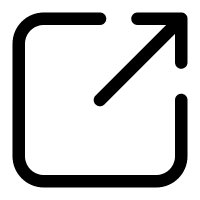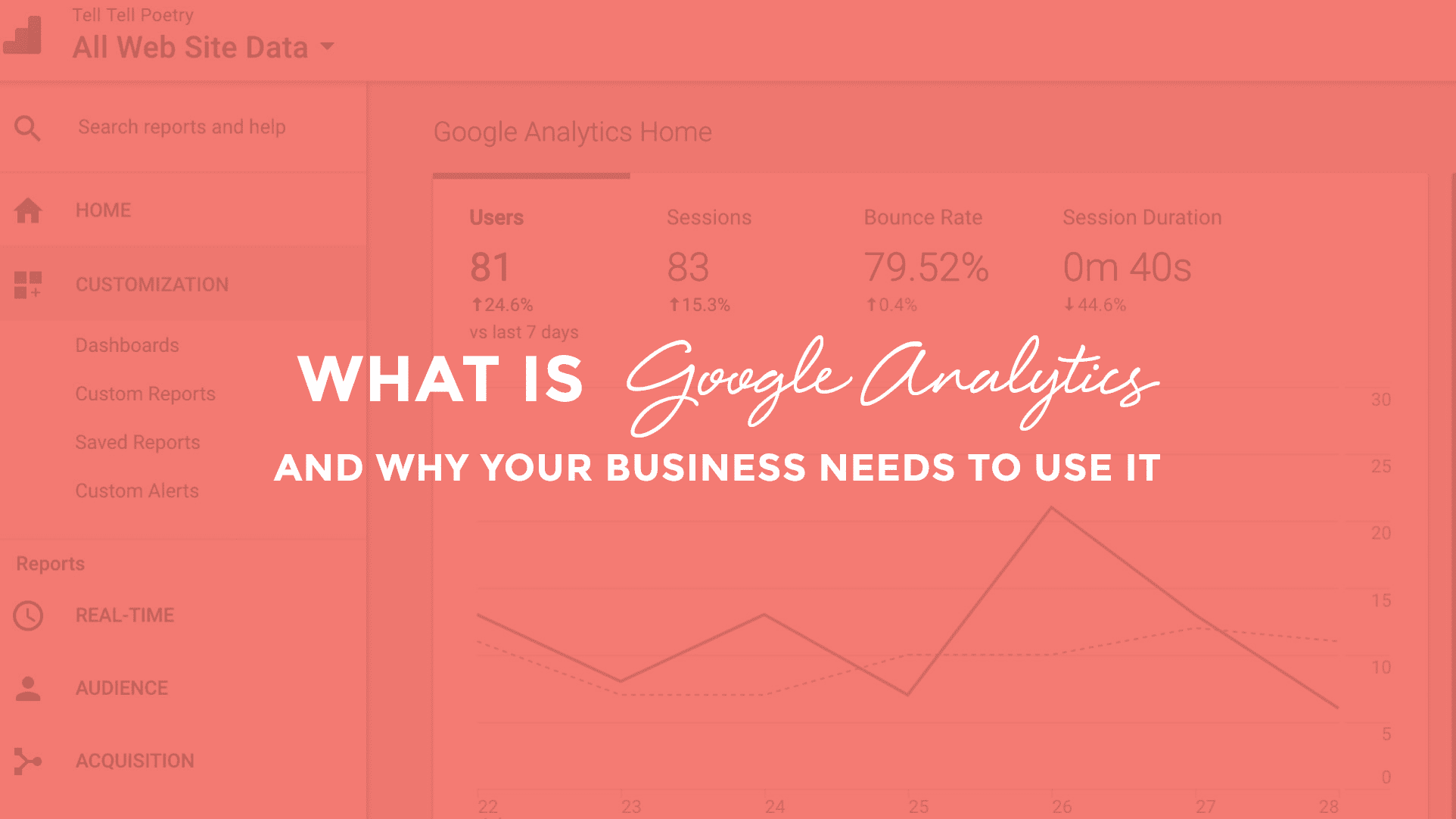Google Analytics has gained a lot of popularity in the last few years. Why is that? On top of being easy to navigate and offering great insights into who is visiting your website, this tool offered by Google is FREE. Yes! So what does Google Analytics do for your website and business? We’ve got the breakdown for you:
What Exactly Does Google Analytics Do?
Through JavaScript, Google is able to capture information about who is visiting your site, how they get there, and how long they stay on each page. Which means you’re now able to see not only how many visitors are coming to your page but also if they’re using a phone, tablet or desktop to get there. You can see how long they stay on each page and which pages have the highest bounce rate.
Some of the areas that are tracked and analyzed are:
- Audience Behavior: new versus returning visitors, frequency of visits, how the audience is engaging with the site
- Mobile: smart phone versus tablet
- Acquisitions: campaigns, searches, keywords
- Realtime: locations and traffic sources can all be tracked as they are happening
Each of these sections is broken down into individual reports, making it easy to see the data from several angles.
Why Is That Important?
You may be thinking “sure that’s nice, but I don’t need all that data.” Even if you don’t use all the data provided, there are certain aspects that you can absolutely use. Say the reporting shows that the majority of users on your site are viewing on their mobile phones. What if your website is not optimized for mobile? You risk users leaving your site because it’s not easy to navigate on mobile. That’s information you can use! Updating your site’s infrastructure so that it is mobile-friendly can reduce your bounce rate and increase the length of time that audience members spend there.
This data can play a huge role in your website content, too. For example, if your site is written to explain how WordPress works, you need to be sure that your wording is directed at your target visitors. Said another way, you wouldn’t explain WordPress to a Millennial the same way you would to a Baby Boomer. Knowing the demographics of who is visiting your site can help you shape your content to ensure it’s being presented in the most effective way possible.
Why Not Use Google Search Console?
Here’s the best part: Google Analytics and Google Search Console work in tandem! Analytics is the breakdown of who is visiting your website, how they get there, and how long they stay. Google Search Console is the analysis of your site and how it’s performing for those visitors. Using both tools simultaneously gives you a comprehensive view of your website from an outside perspective. In addition, both Search Console and Analytics are designed to be used with the suite of other Google apps, including AdWords.