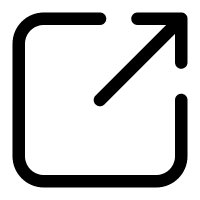Have you ever done an online search for a business and a list of details about the business appeared on the right side of the screen? That’s a Google Business Profile. Below, we outline several reasons why it’s important to have one as well as instructions on how to get started. If you’re already using a Google Business Profile page, read on to find some additional information that will be useful to you!

SEO
We’ve posted a lot about Search Engine Optimization (SEO) and Google Business Profile pages are a great way to enhance your SEO. Google created these pages, therefore they use them as one of the ranking factors and give priority to businesses that have them. But it’s not just about Google ranking, providing Google with detailed information about your business, where it is located, and the types of services that you provide enables your business listing to be up-to-date and informative to customers looking for your business. Additionally, if you have a physical location, adding it to your listing means your business is geographically optimized as well, which is important for many businesses that have a physical presence. If you don’t have a physical location, simply add the cities that you serve.
Quick Information
Sometimes a customer doesn’t want to scour your website for information like hours of operation, your address, contact information or to read reviews. Updated information on your Google Business page provides customers a quick and easy way to access this information.
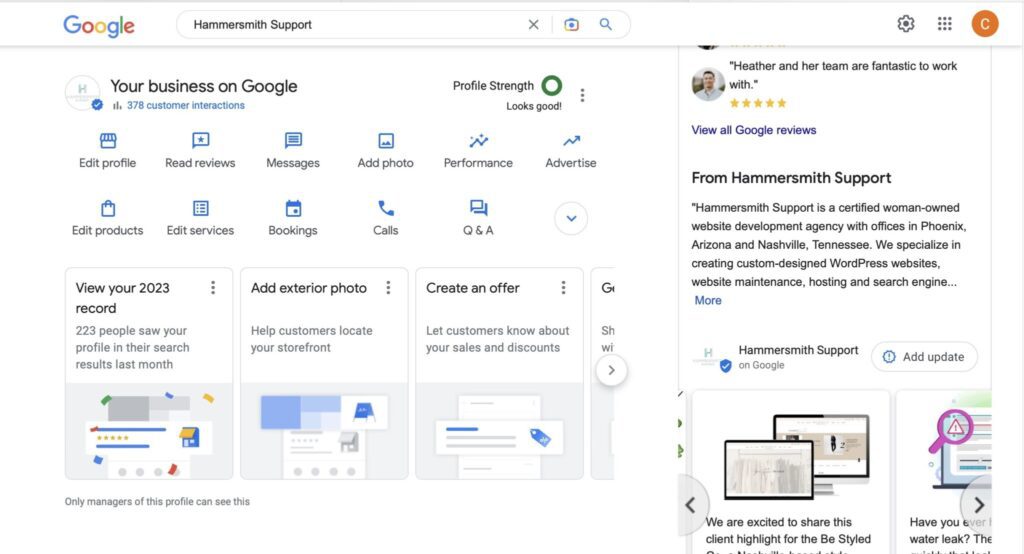
Reviews
Getting your clients to post reviews is good for customers researching your business and provides credibility. Additionally continually getting new reviews is a great way to keep your content fresh and reviews can also be repurposed on your website and social media channels. Make it easy for customers to review your business by sending notes with a link to your page asking them for a review. Be sure to respond to reviews as that is yet another factor Google takes into account.
Fresh Content
We’ve shared several times about the need to keep your website content fresh and how it benefits your search engine optimization efforts. Fresh content is also incredibly important on your Google Business Profile. A few easy ways to keep your content fresh is to ask for reviews, post promotions and event information, share blogs, photos, and updates.
How to Get Started
Ready to get rolling? Begin the process by claiming your business and setting up your Google Business Profile. The site will walk you through the process of completing your profile.
Tips
- Complete Your Profile – Google likes you to take advantage of as many features as offered and applicable to your business.
- Add Updates – Just like Google doesn’t like static websites, it doesn’t like static profile pages. Update your page often by adding photos, events, blogs, promotions, etc and link them back to your website where the user can find more information.
- Request Reviews – Not only do reviews keep your page fresh and help persuade customers, but they can also be repurposed on your website and social media. Be sure to respond when a customer leaves a review, responding is another ranking factor.
- Add Photos – Google doesn’t share their algorithm, but it is believed that they prioritize pages with over 100 photos. You don’t need to post them all yourself, customers can post photos as well.
- Add Q&As – Add some frequently asked questions and answers.
Leave Us a Review
Check out Hammersmith Support’s Google Business Profile page too and leave us a review.