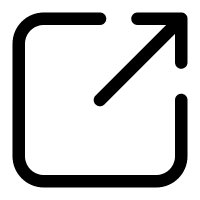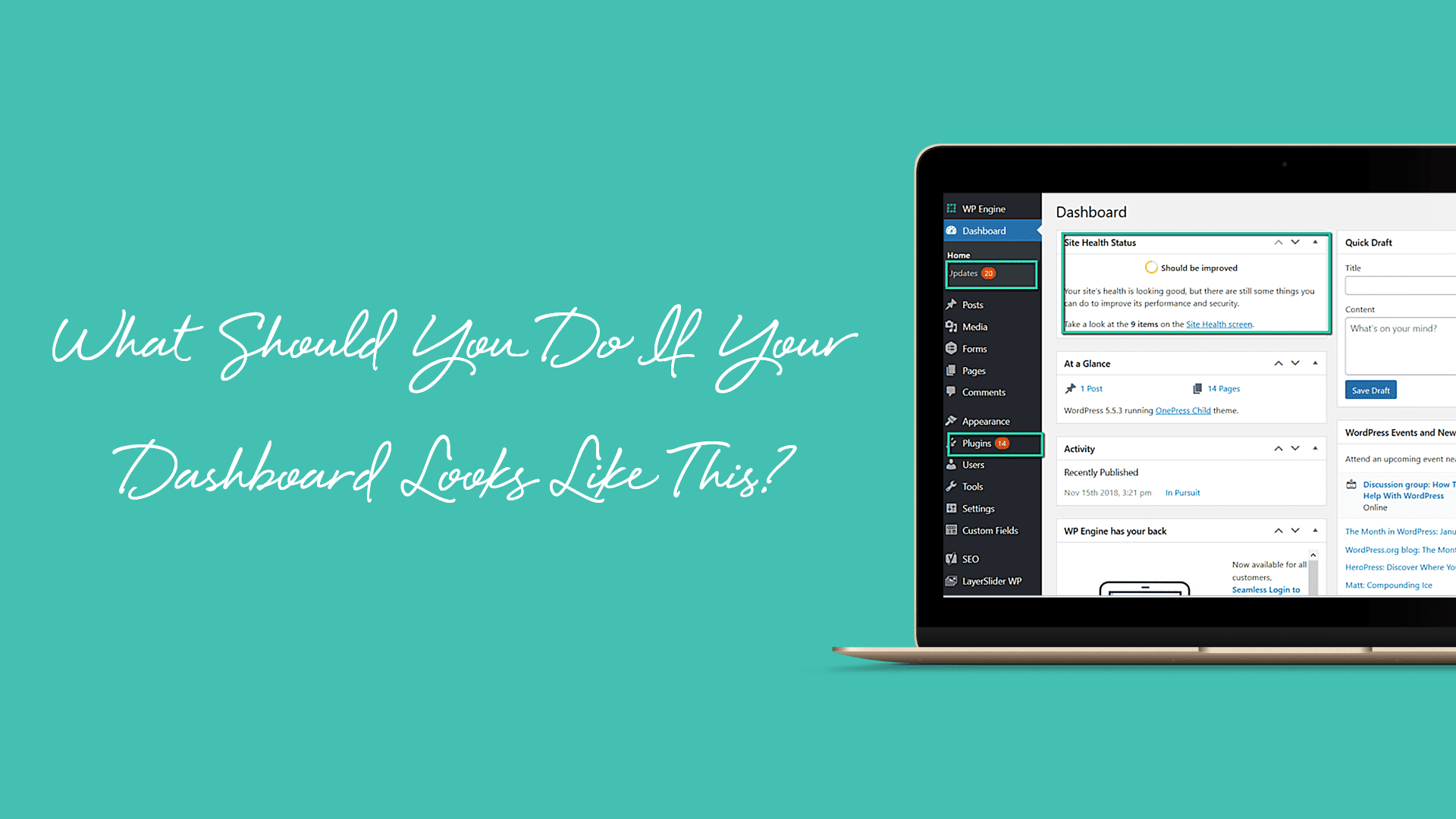The WordPress dashboard provides a great snapshot of the overall health of your website. Located in the Site Health Status section, it highlights the behind-the-scenes aspects of your site that are vital to a smooth-running website. So what should you do if your dashboard looks like this?:
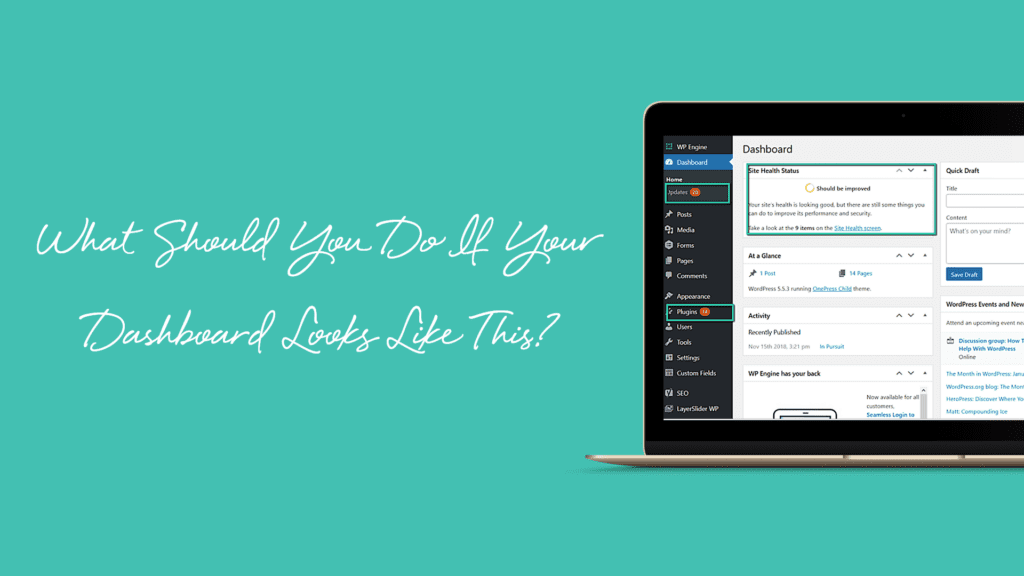
Insert horrifying scream!
Don’t worry, we’re here to help. Let’s break down exactly what you’re looking at and how to fix it.
Site Health
The overall health of your site is evaluated here. It evaluates inactive plugins, areas that need to be updated, security, and more. The area is a comprehensive look at what can and needs to be improved on the site.
Updates
Included as part of site health, there are various areas of your site that need to be updated, including PHP, the language your site is built upon. Some servers will run automatic updates to ensure the safety of the servers, but the result may be that WordPress and PHP are out of date or out of sync, rendering the site slow and possibly malfunctioning.
Plugins
These little bites if software can be used for various aspects of your website. Everything from contact forms and other forms, increasing speed, SEO, and more, plugins are vital to your website functioning correctly. If a plugin is not working properly, it may not be immediately noticeable. For example, a contact form may be displaying as it always has on the website, but the notifications may not be working. If you’re not paying attention, you may just assume that no one is reaching out to you via the form.
Other Things to Consider
Site and domain security are vital to your website’s functionality. Not only are they responsible for keeping it safe and accessible, but they also factor heavily in Google Ranking Factors. Not having a security certificate and or letting a domain expire could be disastrous if someone snaps up your domain name or your site is hacked.
In addition, if your site has never been updated, be sure to make a copy of your site prior to updating it. If a site is wildly out of date, pushing through too many updates can cause it to crash.
Good News! Hammersmith Support Can Help
If you’re realizing your site health is not so great, we can help with that. Our maintenance packages can help get your site up to date safely and quickly. Visit our calendly link to schedule a free 30 minute consultation.