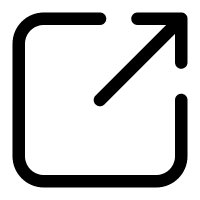You might be asking yourself, “What exactly is a plugin?”. Chances are, your website is already using one if not several plugins. These awesome bites of software add customized functionality to your website – think contact forms, SEO builders, mobile optimization, security protection…the list goes on and on.
We’re excited to give you the rundown on plugins and discuss some of our favorites as well.
What is a WordPress Plugin?
WordPress plugins are pieces of software that add and extend the functionality of the core WordPress platform. They are like apps that you can install on your phone to add new features that the standard apps do not offer. Similarly, WordPress plugins allow users to add customized features to their websites, such as contact forms, e-commerce functionalities, social media integration, and much more.
Some plugins are free, while others are paid. There are currently over 55,000 plugins available in the WordPress plugin repository, which means that there is a plugin for almost any feature you could want on your website.
Why Are They Important?
WordPress plugins are essential because they offer a way to easily add new features. For example, If you want to add an e-commerce store to your website you can install a plugin like WooCommerce. Plugins help save time and money by eliminating the need for custom coding work. Instead, they can simply install a plugin that offers the feature they need and configure it to their liking.
Additionally, plugins can enhance the functionality of your website and improve the user experience. For example, you can install a caching plugin that will make your website load faster, leading to a better user experience and improved search engine rankings.
Popular Versions
Hammersmith Support includes plugins on our sites because they add functionality and allow us to customize each site with our clients’ needs in mind. Some of the most popular are:
- Gravity Forms: Build complex powerful forms, polls, quizzes and more
- Smart Crawler: SEO page scanner
- Advanced Custom Fields: Add fields to your pages
- Defender: A premium security plugin that monitors activity on your site as well as reporting on vulnerabilities and necessary updates
- E-commerce: If you want to sell products or services online, e-commerce plugins like WooCommerce allow you to set up a store quickly and easily.
A Word of Caution
We would be remiss if we didn’t tell you about the potential pitfalls of using plugins. Just like your overall website, plugins should be updated on a monthly basis. Taking too long to update could potentially cause your site to be corrupted and not work properly or worse, leave your site open to hackers who exploit outdated versions of plugins to install malware. Once your site is out of date, it is likely that running updates will cause conflicts or issues that will could render parts of your site unusable. In any case, before launching or updating a plugin, be sure to copy your site as is. After activating or updating your plugins, test the functionality (think lead forms, sign-ups, adding new content, etc.to ensure all is well on the site.
How Hammersmith Support Can Help
If we lost you at running monthly updates – let Hammersmith Support help! We offer monthly maintenance packages to keep your website up-to-date and running smoothly. Schedule a complimentary consultation to discuss how we can help.