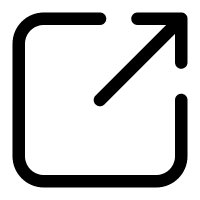WordPress is one of the most popular website platforms and is used by millions of businesses to create websites. One of the main reasons for its popularity is its ease of use when it comes to search engine optimization (SEO). While we’ve shared a lot of ways to improve your site’s SEO on any platform, now we want to highlight how WordPress can make SEO easy for your site
Why Use WordPress for SEO?
WordPress makes it easy for users to optimize their websites for search engines. It has built-in features that allow users to customize their websites in order to improve their rankings. Additionally, WordPress offers a variety of plugins that can be used to further enhance a website’s SEO performance.
How Does WordPress Make SEO Easy?
Built-in Features
WordPress has several built-in features that make it easier to optimize your website for search engines. These include the ability to customize meta tags, titles, URLs, images, and more; create an XML sitemap; set up redirects; add alt text; and generate robots.txt files.
Plugin Options
WordPress offers a plethora of these bite-sized bits of code that can help you optimize your website for search engines with ease.. This includes great SEO options for blog posts like SmartCrawl and Yoast. These plugins provide additional features such as adding metadata, keyword research tools, link building tools, social media integration tools, analytics tracking tools, etc., that can help you improve your website’s visibility in SERPs quickly and easily.
Image Optimization
WordPress offers users the ability to complete the image information for each image. Being able to publish images with alt text, descriptions, and titles gives web crawlers more content to evaluate, as well as a description that makes deciphering the image easier.
Blog Categories and Tags
In the same vein as image optimization, being able to categorize each post along with additional tags is great for site evaluation. Quickly and easily digestible information is key – for search engines as well as readers too.
Header Options
In addition to categories and tags, WordPress also offers several heading and subheading options for all of your pages. Not only are headings great for visually breaking up content and calling out important information, but the formatting also makes it easier for web crawlers to evaluate your site.
Pretty Permalinks
Permalinks are the URLs for pages and posts on your site. WordPress provides an easy way to customize these so they are readable. This allows for keywords to be added to your links and can also improve your click-through rate.
Paginate
When it comes to comments, too many can also be an issue – even the legitimate ones. The reason is that they can cause pages to load slowly. Pagination allows the blog creator to divide comments on other pages so that they load more quickly.
Plugin Options
We really love a good plugin! WordPress offers a plethora of these bite-sized bits of code. This includes great SEO options for blog posts like Yoast and SmartCrawl. These plugins allow the user to add additional information like metadata to posts, as well as evaluating posts for better SEO.
“No Follow” Link Option
Links are great for SEO, but search engines will pass a small bit of your site’s authority to the other website when you link to an external website. You can opt-out of having a search engine follow the link when setting it up.
Thinking It Might Be Time to Switch Platforms?
Not even sure where to start? Hammersmith Support has you covered! We’re here to answer your questions about your business website and talk through any challenges and possible solutions too. Schedule your complimentary 30-minute consultation, and let’s talk through your questions.