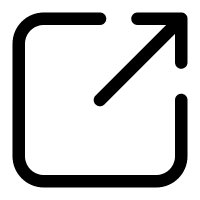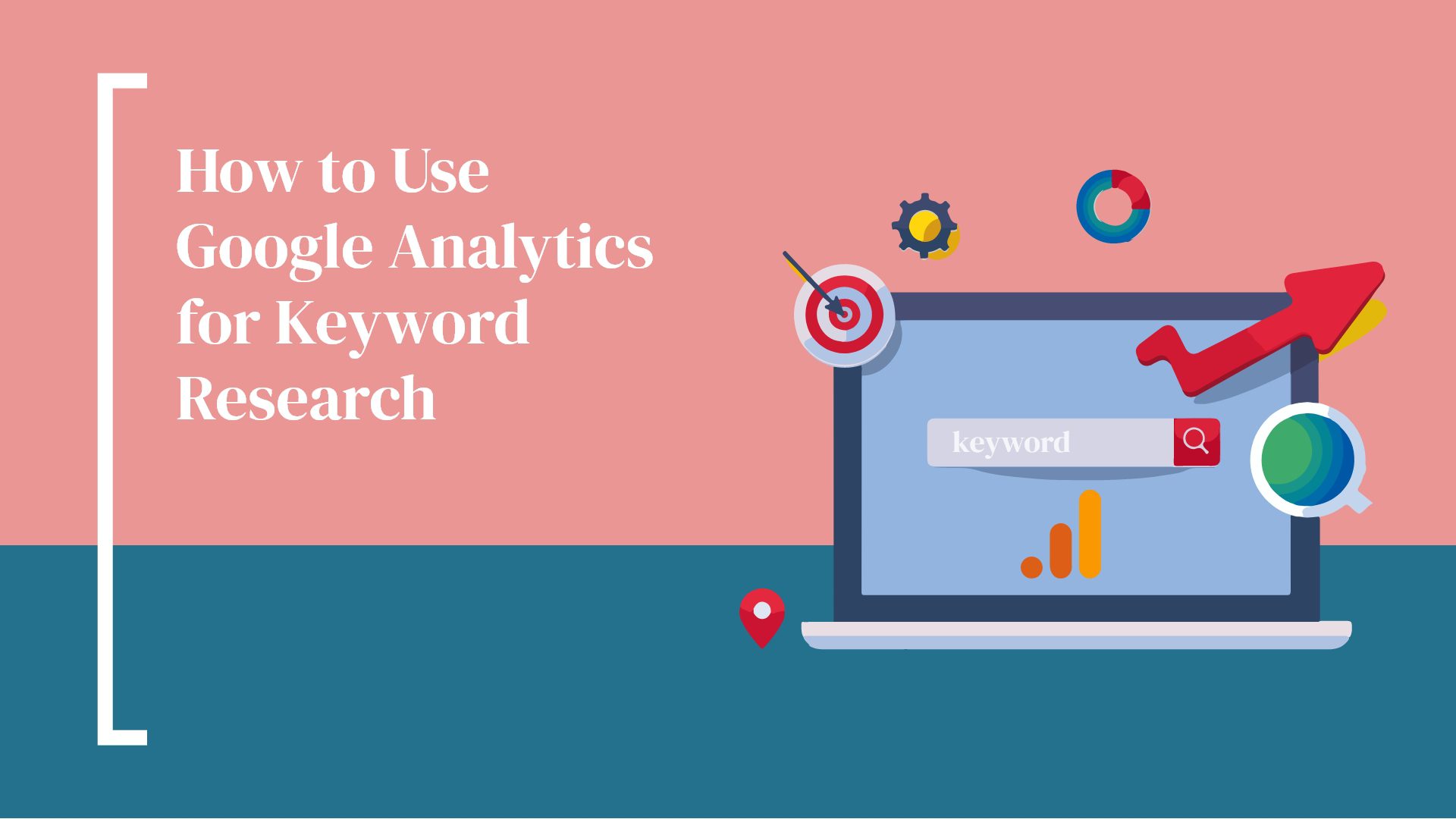Keyword research is an essential part of any SEO strategy. It helps you understand what people are searching for and how to optimize your content to rank higher in search engine results. Keyword research provides valuable insights into user behavior that you can use to help guide your SEO strategy and optimize content around those keywords to bring in more organic traffic.
By using the data provided by Google Analytics, you can identify keyword opportunities, track keyword performance, and optimize your website for better search engine rankings.
What is Google Analytics?
Google Analytics is a free web analytics service that tracks and reports website traffic. It provides insights into how users interact with your website, including what keywords they use when searching for your content. With this data, you can better understand which keywords are driving the most traffic and conversions, as well as which ones need more optimization.
Why Use Google Analytics for Keyword Research?
Google Analytics provides valuable insights into user behavior. By analyzing the data provided by Google Analytics, you can identify which keywords are driving the most traffic and conversions, as well as which ones need more optimization. Additionally, you can also use the data to determine which keywords are trending or have the potential for growth in the future. This information can help you focus your efforts on optimizing content around those keywords that will bring in more organic search traffic and conversions.
How to Use Google Analytics to Conduct Keyword Research:
Identify Your Top Performing Keywords
The first step in using Google Analytics for keyword research is to identify your top-performing keywords. This will show you all of the organic search terms that have been used on your website over a given period of time, along with their associated metrics such as impressions, clicks, and conversions. From here, you can identify which keywords are driving the most traffic and conversions so that you can focus on optimizing them further in order to increase their performance even more. You can identify keywords that you may have missed and optimize your content accordingly.
- To do this, go to Acquisition > All Traffic > Channels > Organic Search in the left-hand navigation menu of your analytics dashboard.
Analyze Your Competitors’ Keywords
Another great way to use Google Analytics for keyword research is by analyzing your competitors’ keywords. This will show you all of the organic search terms that have been used on competitor websites over a given period of time along with their associated metrics such as impressions, clicks, and conversions.
- To do this, go to Acquisition > All Traffic > Channels > Organic Search in the left-hand navigation menu of your analytics dashboard and select “Competitors” from the drop-down menu at the top of the page.
Track Trends
Another great way to use Google Analytics for keyword research is to track trends over time. By tracking keyword performance over time, you can see which keywords are performing well and which ones need improvement. You can then adjust your content and optimization strategies accordingly.
- To do this, go to Acquisition > All Traffic > Channels > Organic Search in the left-hand navigation menu of your analytics dashboard and select “Trends” from the drop-down menu at the top of the page.
Use Google Analytics to Identify Top Landing Pages
The landing pages on your website are the pages where users first land when they visit your website. These pages are crucial for SEO because they are the first impression that users get of your website. By using Google Analytics, you can easily identify the top landing pages on your website and the keywords that are driving traffic to these pages.
- To do this, log in to your Google Analytics account and click on the “Behavior” tab. From there, select “Site Content” and then “Landing Pages”. Here, you’ll be able to see the top landing pages and the keywords that are driving traffic to these pages.
Hammersmith Support Can Help
Do you need help understanding which keywords? Our SEO Services can help you understand your keywords and help optimize your search engine rankings. Schedule a complimentary 30-minute consultation to discuss how our SEO services can help improve your search engine rankings.