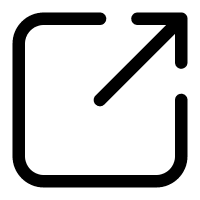Did you know that the average user won’t wait more than 3 seconds for a website to load before leaving the site? More commonly known as the bounce rate, this statistic is important to understand because poor site speed can lead to a higher bounce rate. Knowing what could be slowing down your site and how to fix it is crucial to a better-performing website. Read below to find out how to measure and improve your site’s speed.
Set a Baseline
To understand how fast or slow your site is actually running, run the website through Google PageSpeed Insights. This free tool will measure your site’s speed and offer suggestions for how to improve speed. This should be done as a first step, and can be repeated to monitor if any adjustments make a difference in site speed.
Updates
If your platform, plugins, or PHP (the scripting language used in web development) are out of date, the result can be slow site speeds. How do you know if your site is out of date? On your WordPress dashboard, look to the Site Health section. Here you can see which areas of your website need to be updated. In addition, checking the website’s plugins for updates, as well as removing any unused plugins, can help improve site speed.
Images and Cache
If your site has a lot of images or graphics, compressing these files can improve loading times. Better yet, you can install an image optimization plugin that will automatically compress new images and graphics as they are loaded onto your site. In addition, enabling caching can help to improve the site’s speed by temporarily storing files locally so that the site can load more quickly as the user continues to browse. Caching tools are included with WP Engine hosting and other hosts offer caching as an add-on, so check your site settings to know whether caching is enabled.
Upgrade Hosting
Each platform offers different hosting solutions and some are higher quality than others. Moving to a higher-quality host can significantly improve site speed. Hammersmith Support Premium maintenance clients enjoy the quality and speed of WP Engine through Hammersmith’s dedicated server. For some businesses, content delivery network (CDN) may be a good solution. A CDN is a group of servers geographically distributed and linked together via the internet. The servers’ purpose is to improve content delivery performance by using a server closest to the end-user.
Hammersmith Support Can Help
Each of our two maintenance packages can help solve many of the issues that come with poor site speed. And our Premium Package includes hosting through WP Engine, a dedicated server just for Hammersmith Support clients. Ready to sign up? Still have questions? Schedule a complimentary 30-minute meeting to get your questions answered.