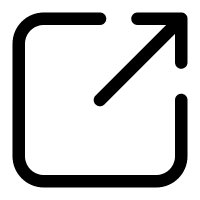Our final best practice for your website is security. While previously discussed best practices of messaging, calls to action, and functionality focused on what site visitors see, security is all behind the scenes. Even if you don’t collect sensitive information or sell products from your website, the security of the website is still vital. Websites are increasingly being targeted by cybercriminals and security should be a top priority for businesses of all sizes. Security should never be an afterthought but an integral part of website development and maintenance from the start. Here are some best practices you can implement to keep your website secure:
SSL Certificate
This all-important step is a must-have for several reasons. First and foremost, you want your site to be secure for the site visitors’ security. The SSL certificate secures information being sent from users to your site when, for example, they fill out a contact form. In addition, unsecured sites rank lower with Google Ranking Factors and sometimes are blocked completely. Don’t jeopardize your site’s functionality, usability, or SEO—be sure that your security certificate is up to date on each and every page of your website. You know it’s there if your URL has an S in the “HTTPS.”
Use a Secure Hosting Provider
Choosing a reliable and secure hosting provider. Look for providers that offer multiple layers of security, including firewalls, regular backups, and intrusion detection systems. Additionally, ensure that they keep their software and hardware systems up to date to mitigate any potential vulnerabilities.
Keep Software Up to Date
Regularly updating your website’s software is crucial for maintaining its security. Software updates often include patches for security vulnerabilities that hackers could exploit. Having outdated software puts your website at risk of being compromised.
Use Strong and Unique Passwords
This is a big one. Don’t give hackers the keys to your site by having a weak password! Create unique passwords for each login that you have and be sure that it’s not easy to figure out. Furthermore, make sure to change passwords regularly and do not reuse them across different platforms. Here are some tips for creating strong passwords that are easier to remember:
- Use a phrase or a quote
- Create an abbreviation
- Substitute letters for numbers (i.e., O=0 or 1=I)
- Use symbols other than an exclamation point
Regularly Backup Data
Backing up your website’s data is critical in the event of a security breach or data loss. It ensures that even if your website is compromised, you can quickly restore it to its previous state.
Monitor and Audit
Continuously monitoring your website’s security is crucial to detect any unusual or suspicious activities. Additionally, regularly audit your website for any vulnerabilities or weaknesses that could be exploited by hackers.
Malware Is a Concern
Even if you think your site is not susceptible to hackers because you don’t collect personal information, your site is vulnerable to malware. Malware is often destructive in corrupting what visitors see on your site. Your content could be replaced by annoying ads, pornography, and more. Not to mention that your site will be offline while it’s being fixed, and depending on the damage, that could be hours or even days. Avoid this headache by ensuring your site’s security and updating it often.
Hammersmith Support Can Help Keep Your Site Secure
Our maintenance packages include security checks on your site each month. In addition, we keep copies of your site so if something goes wrong, your site can be fixed and back up and running in no time. Schedule a complimentary 30-minute consultation, and let’s talk through your site needs.