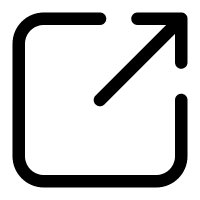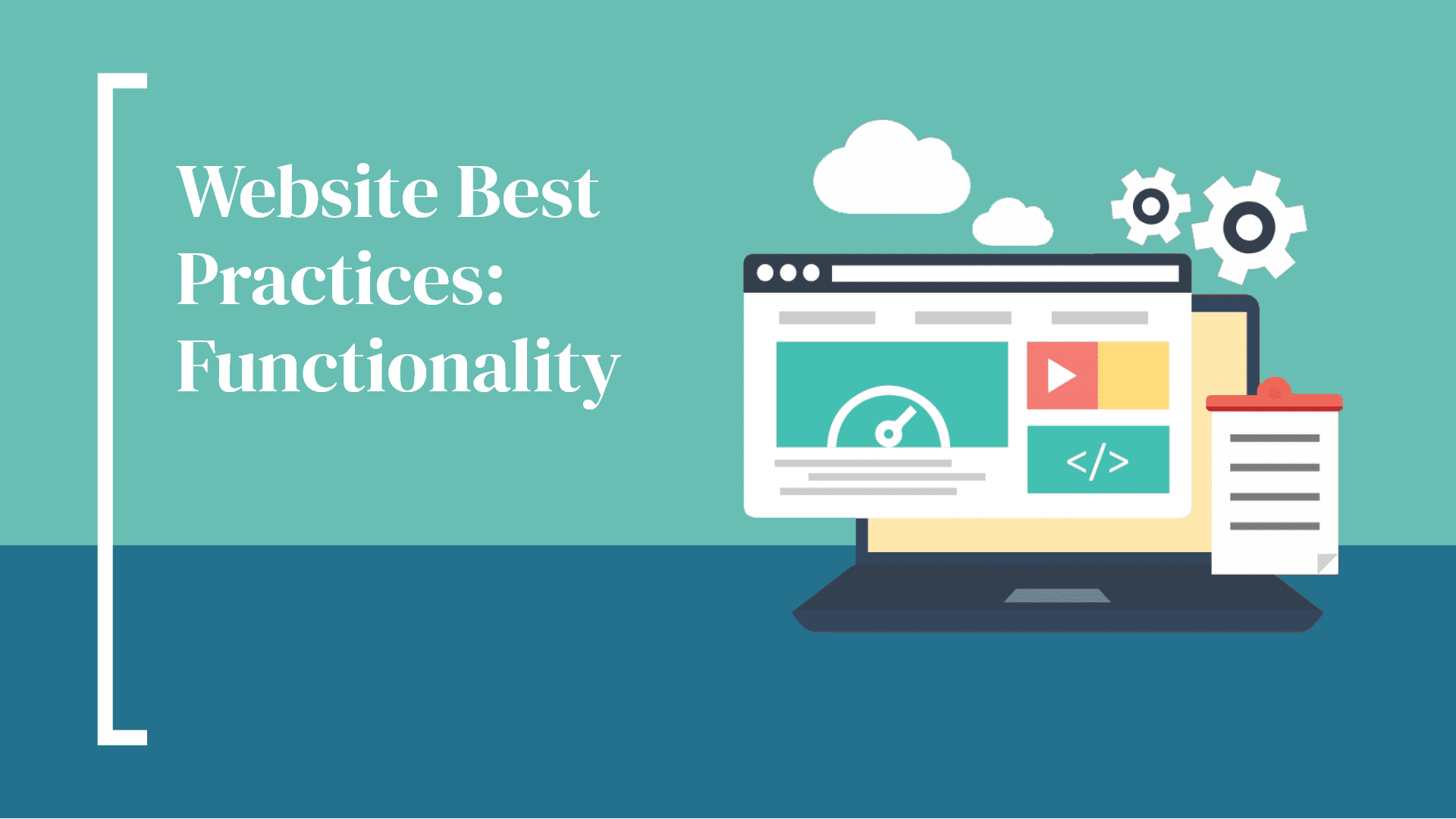We’re to our third best practice this week: website functionality. Functionality is as important as the previously discussed practices of messaging and calls to action because if your site doesn’t function correctly, it won’t matter how good your messaging and calls to action are! Here are the five areas to focus on for the best website functionality:
Speed
If a website doesn’t load in less than 3 seconds, the average user will leave. It can be hard to gauge if your site is running quickly enough to retain visitors, which is why we recommend entering your URL on the website Page Speed Insights. This site evaluates how quickly your site loads on both mobile and desktop and analyzes the various areas of your site which are slowing down load time. In addition, it provides suggestions for how to improve speed.
Responsiveness on Mobile
Many users will find that their website load time is much slower on mobile than on a desktop. With more than half of the world’s 3.9 billion users worldwide doing so from a mobile device, ensuring fast load times is key. Mobile load times can be adjusted using the core web vitals such as prioritizing which areas of the site load first. An example is that content may be prioritized over an image, or images may be eliminated altogether.
In addition to load time on mobile, it’s essential to ensure that your site is as user-friendly on mobile as it is on a desktop. Checking that all of the important areas of your site can be seen and accessed easily is extremely important.
Menus
Menus are a vital part of any website. If a visitor can’t find the information they are looking for quickly, they are more likely to bounce from the page. This is an important aspect of your mobile view as well. If visitors can’t find what they need quickly, they aren’t going to stick around.
A great example of good menus is our client, Derma Health. Because they offer so many services, having a clear and easy-to-read menu was essential.
Broken Areas
Many website owners check their home page for broken links—which makes sense because it’s the first page visitors land on. But it’s important to remember to check each page on your site—including buttons and links—for any broken links or 404 errors. Not only are these frustrating for visitors, but they are also bad for SEO.
Out-of-Date Content
Out of date content can extend to several areas:
- Copyright date
- Blog content
- Contact information
If any of these areas are not up to date, it can give visitors a bad impression—or worse, make it appear that you’re no longer in business. And much like broken links, out-of-date websites do not rank well with Google Ranking Factors.
Does Your Site Need to Improve Functionality?
No matter what kind of shape your site is in, we’re here to help. If you have specific questions or are curious about which of Hammersmith Support’s services can benefit your website, schedule a complimentary 30-minute consultation and let’s talk through your thoughts.